8-9 NOV.2023 – AUTUMN EDITION
FAQ for Developers — Global Games Pitch
🙋♂️ General Questions
FAQ For Developers
You need to follow this link, then choose a Pass (Basic, Advanced, Pro), and an appropriate Games Track from the list (PC / Console, Mobile, Blockchain, VR). After that you need to fill in your billing details and place an order.
Choose a Pass that suits your needs. All the main features of each Pass are listed in the registration form. For instance, Advanced Pass gives you access to Matchmaking Portal where you can reach out to Publishers and Investors, and with a Pro Pass you can also get mentorship assistance and guaranteed pitching slot.
Matchmaking Portal allows you to connect and chat directly with publishers and investors registered on the Portal. Available for the owners of Advanced Pass and Pro Pass.
Mentorship assistance allows you to get feedback on your pitch deck, and your project from our mentor, as well as support with the best practices on what should be covered in the pitch. You can apply for mentorship via your Global Games Pitch dashboard, and will be connected with your mentor via email shortly after your application. Available for the owners of Pro Pass.
Yes, you can do it in your Global Games Pitch dashboard. Using the ‘Upgrade options’ button, you can upgrade your Basic Pass to Advanced Pass or Pro Pass, or your Advanced Pass to Pro Pass.
You can submit your game through your Global Games Pitch dashboard. Click the ‘Submit your game’ button, fill in the form, upload your pitch deck, game icon, cover image and screenshots, and click the ‘Submit’ button. This option is available for all types of Passes.
Yes, you can. To submit a second game on the platform, you need to purchase another Pass, then inform us about it, and activate the ‘Double strike’ option in your dashboard. Note, that status of the second Pass should be equal or higher than your first Pass. For instance, if you have Basic Pass, you can purchase any type of the second Pass, but if you have Advanced Pass, your second Pass should be Advanced or Pro.
You will get an email with further instructions closer to the date of the event . Please note that publishers and investors will be able to see your game as soon as you have submitted it on the portal, and contact you at any moment before or after your pitch. Check your notification often to not miss anything important.
Your game will be available on the portal until the end of January next year.
If you have already signed a contract with a publisher or investor, it is better to remove the game from the platform so that investors and publishers know that it is no longer available for offers.
🎙️ Pitching Show
FAQ For Developers
We use Zoom platform to stream pitching tracks and Learning Block. You will receive the links to these streams a few days before the event, and will be able to connect online to any of the streams and watch the show any time.
Learning Block is an online stream of talks from the experts in the games industry. They lecture on game development, pitching, and publishing topics, which is quite relevant and useful for the event participants.
Not at all. Before the event, you will get a pitching schedule, where you will find your pitching time slot (time allocated for you to pitch your game). We recommend connecting to the stream at least 1 hour before your pitch is scheduled to see how the other teams are pitching their games and test your connection. At the same time, we will make sure that everything works and you have a stable connection.
Prepare your presentation. In Knowledge Base (in your dashboard), you can find pitching tips for game developers as well as a pitch deck template that will help you cover the most important aspects and key points in your pitch. Also, you can prepare some media: the gameplay trailer, short videos, and graphic materials.
8 minutes for a pitch and 5 minutes for Q & A session.
That is not necessary. We have invited publishers and investors for you in advance and provided them with all the necessary resources to connect and listen to your pitch. We will also video record all pitches to make sure publishers can see them even after the event, if they missed it.
We can give you 1 extra minute, but the time for questions and answers will be 4 minutes. If there are no questions from the audience, we can give you a few minutes to continue the pitch. You will be notified of this by our host.
We will try to reschedule your pitch for later, but we do not guarantee that you will be pitching out of your night time. If you’re late, we’ll have to shorten your pitching time by the time you’re late. It’s better to start on time and do not forget that there are other pitches scheduled after yours. It’s best to connect to your stream 30 min – 1 hr before your pitch.
Yes, you can pitch together with your teammates. Just inform us of their names in advance, and the host will give them a panelist status as well.
When you join the stream, you have an Attendee (Viewer) status. When it’s your time to pitch the game, the host will give you a Panelist (Pitcher) status, and you will be able to share your screen to the audience, and present your project. Usually the host knows whose turn it is to pitch now, however, you can use an option ‘Raise Hand’ to make it clear that it is you (especially if you have a different nickname in the stream).
Yes, you can. If you purchase two Passes and activate the ‘Double strike’ option, you can apply with your game for two pitching slots for different game tracks.
Your audience will be publishers and investors as well as developers registered on this games track. Also, our mentors will be present on the stream, giving live feedback and asking questions after your pitch.
That’s not necessary, we’ll turn off your microphone and video streaming. This will allow you to chat and answer some questions in writing that you could not answer during the pitch.
The developers will get a link for their pitching day and their games track only.
It usually takes a few days to edit and process all the records, so you can get a recording of your pitch early next week after the event. The recording will be available on your game’s profile.
😱 Troubleshooting
FAQ For Developers
It happened because of the incorrect link in the ‘Youtube link to game trailer or gameplay’ field. Note that it should be Youtube link only, video should start from the beginning (not from a specific time), and it should not be a ‘shorts’ video type.
Firstly, specify the type of the error:
- Note, that maximum file size for pitch deck is 15 Mb, for game icon is 2 Mb, for cover image is 6 Mb, and for screenshots is 5 Mb, and 6 images maximum. Check it, reduce the file size if you need, and try again;
- Try to submit the game via another browser, and make sure your VPN is off;
- If you have an issue with the network’s firewall, try to compress your pitch deck via this service and upload it one more time.
If despite everything, you still couldn’t submit your game and get an unknown error, reach us via [email protected] or [email protected], and describe your problem in detail.
When you join the stream, you have an Attendee (Viewer) status. When it’s your time to pitch the game, the host will give you a Panelist (Pitcher) status, and you will be able to share your screen to the audience, and present your project. Usually the host knows whose turn it is to pitch now, however, you can use an option ‘Raise Hand’ to make it clear that it is you (especially if you have a different nickname in the stream).
The fastest way is to write to [email protected] and describe your problem or issue.
Need help?
Drop us a line [email protected]